Add/Edit User Roles
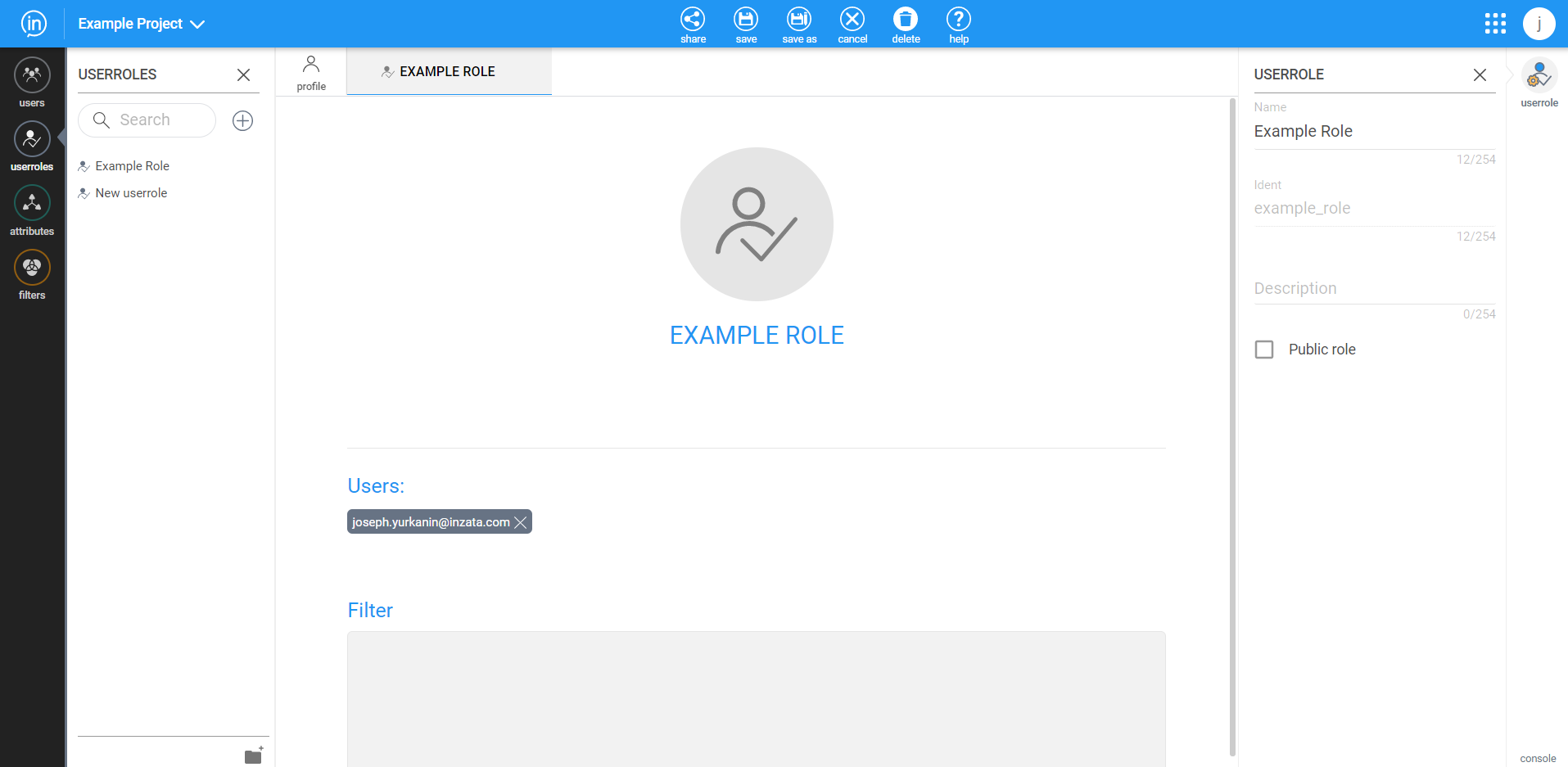
To add a user role to Inzata, a Full Access user can click the “userroles” button in the left toolbar, then click the plus button in the “userroles” panel that opens.
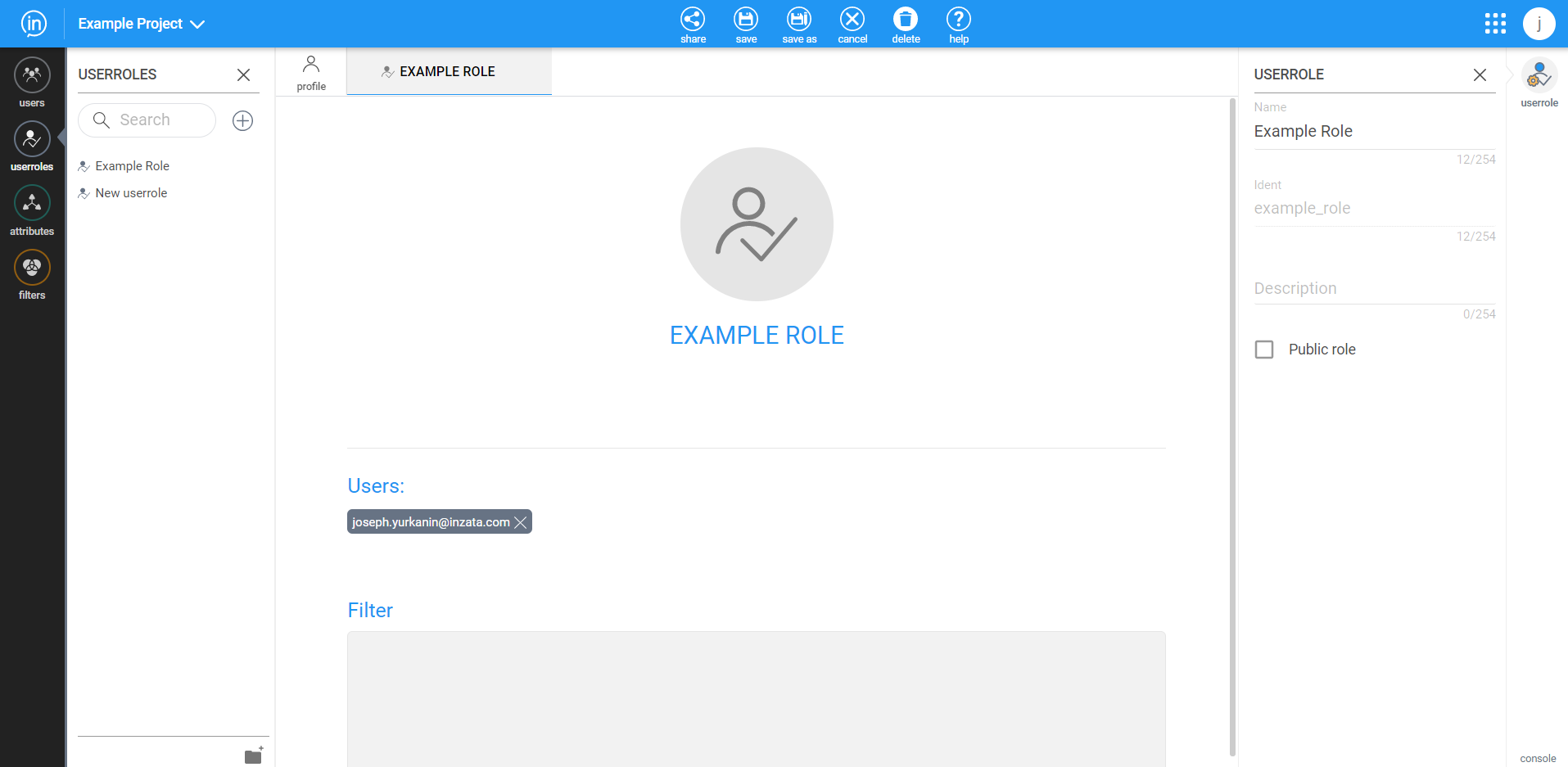
After that new user role has been created, the new user role page will open as seen above. This new user role page is identical to the page for an existing user role except that a new user role allows for the “Ident” or ID to be changed. To change any of the fields, enter the edit mode by clicking the edit button in the middle of the top menu bar. This will also make the “delete” button appear in the top menu bar.



