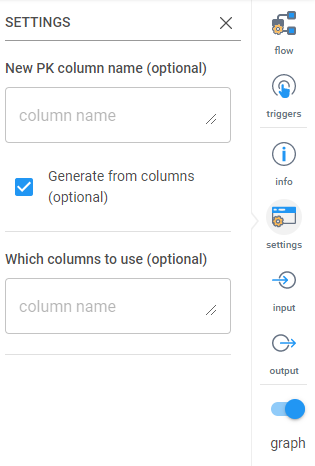Primary Key
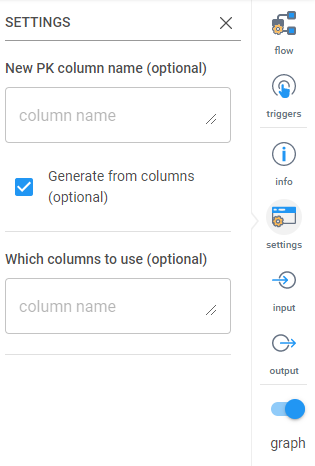
Generate a primary key for the table. This can be used to combine multiple column values together to create the primary key. The settings are:
New PK column name (optional): If you’d like to name the column, type it here.
Generate from columns (optional): When selected, this will prompt you to enter the column names to be used to generate the primary key. (Shown below)
Which columns to use (optional): This will only show if the “Generate from columns” box is checked. List the column header names in the order you want them combined. Use a comma to separate the names.