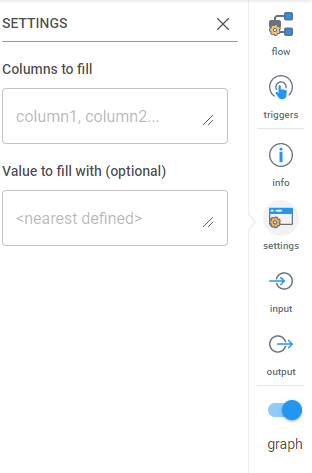Fill Gaps
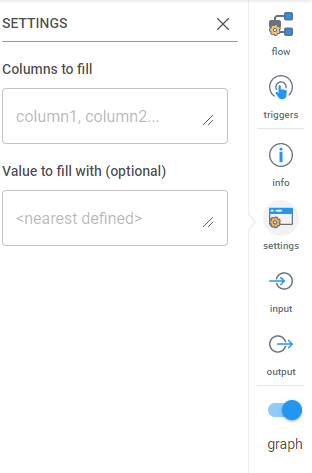
Fill null values in the specified column. The settings are as follows:
Columns to fill: Specify the names of the column you want to check for blank/null values.
Value to fill with (optional): Specify the value you want to fill in the blank entries. If nothing is specified, the preceding value will be used to fill in the blank.