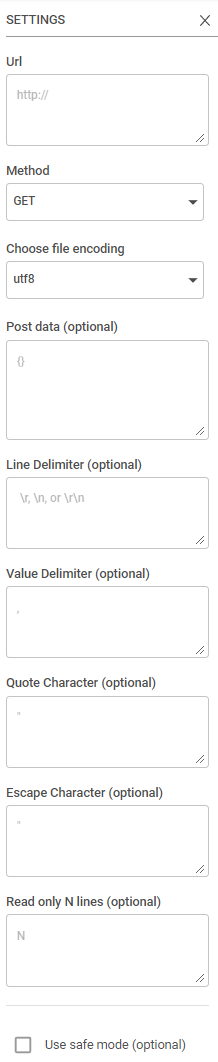CSV Remote File
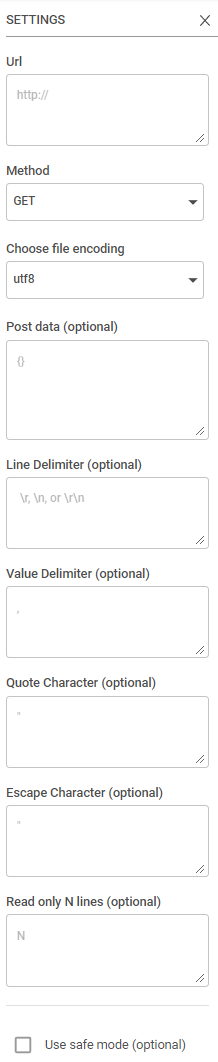
This input task requires a greater technical understanding for how files are made available via hosting or API. It is used to download csv, tsv, or txt files that are publicly hosted or are made available through an API. It may work for other file formats as well, however those are not officially supported.
Settings
URL: The web URL of the file you wish to be downloading
Method: If the request will be GET or POST, POST will be used when you need to do something to have the data returned first. If you are not sure what to use then use GET
Choose file encoding: Is the file utf8 or ascii
Post data (optional): If you selected the POST method, here is where you would supply the data for that POST statement
Line Delimiter (optional): This is where you can specify the type of end of line character for the data
Value Delimiter (optional): This is the delimiter of the data, this should be a single character
Quote Character (optional): You can also specify a quote character if the data is enclosed within single quotes or something else
Escape Character (optional): How the data is escaped, most of the time this is also a quote character
Read only N lines (optional): If you only want to read the first X lines of data you can put a number here
Use safe mode (optional): If the data is quoted and escaped you should use this option for more checks while parsing the data