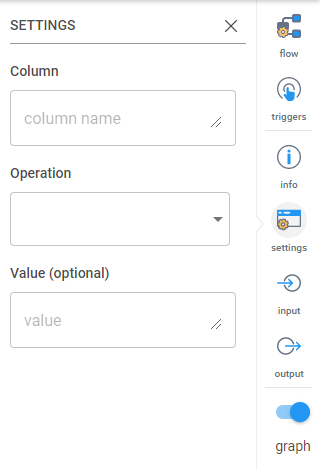Row Filter
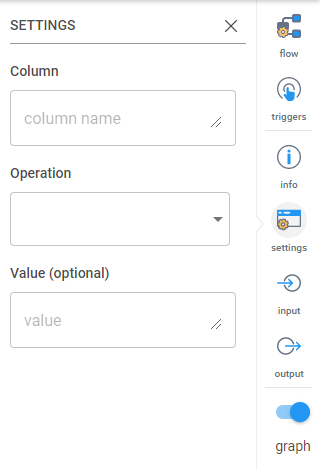
Filters your data based on a value in a column. Only rows that meet the condition will be returned. The settings are:
Column: The name of the column that contains the values you want to filter on.
Operation: Equal (==), not equal (!==), greater than (>), less than (<), less than or equal to (<=), greater than or equal to (>=), startsWith and endsWith.
Value (optional): Type in the value you want to perform with the operation (example, typing in a 100 while the == is selected for Operation will look for values that are exactly equal to 100). If left blank, ___________