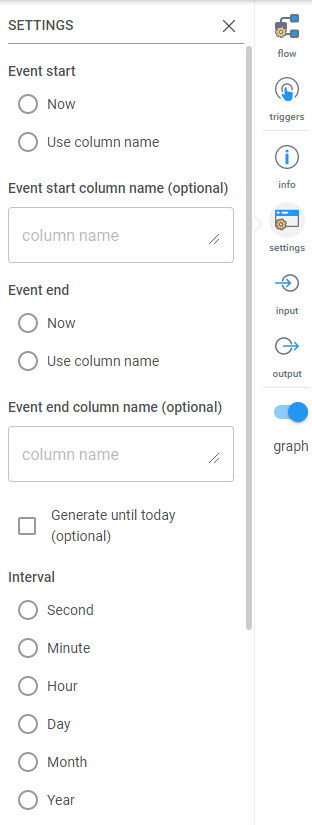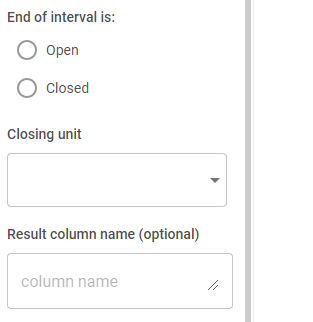Event to Data
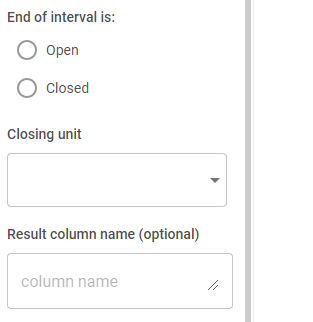
Convert a single event into data per time unit. Example: From an entry containing only year, make entries for each month in year. The settings are as follows:
Event start: This allows you to use today’s date or the column specified in the section below as the start date for the events replication
Event start column name (optional): If you chose ‘Use column name’ for the event start, you must specify the column name here.
Event end: This allows you to use today’s date or the column specified in the section below as the end date for the events replication
Event end column name (optional): If you chose ‘Use column name’ for the event end, you must specify the column name here.
Generate until today (optional): This will tell Inzata to only generate data until today
Interval: Select the time interval (Second, Minute, Hour, Day, Month, Year) that you would like to create.
End of interval is: An open interval means that records should be continued to be created where as a closed interval means that all intervals should be closed out by some other column of data.
Closing Unit: This designates the unit of measure that should be closing out the replication, should it close out on a given year, month, day, etc
Result column name (optional): A name for the resulting replicated column