Manual Table Input
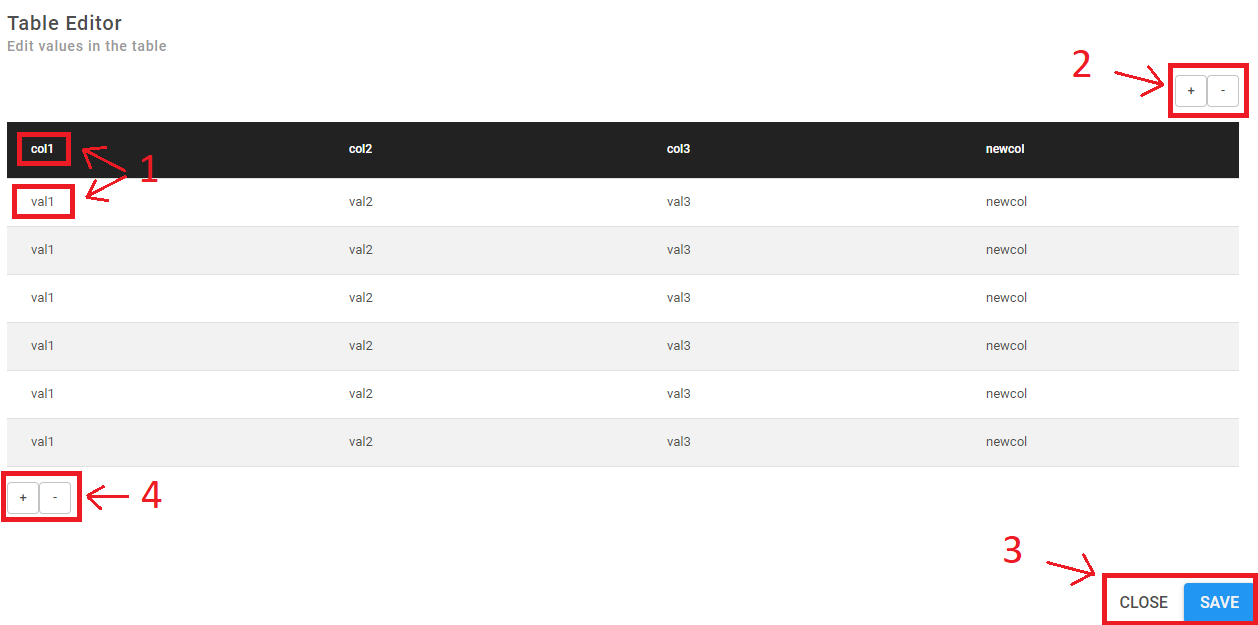

Use the Manual Table Input to copy and paste a table to load into Inzata. The settings are as follows:
Table Input: Type or paste a table in the box. Each value should be separated by a comma and each new row should start on a new line. The first row will be read in as headers and each subsequent row will be a new “entry” row in the table.
Table Editor: Clicking this button will give you a visual of the table being created and allow you to see how the table will load in. After clicking on the Table Editor button, the following popup will appear.
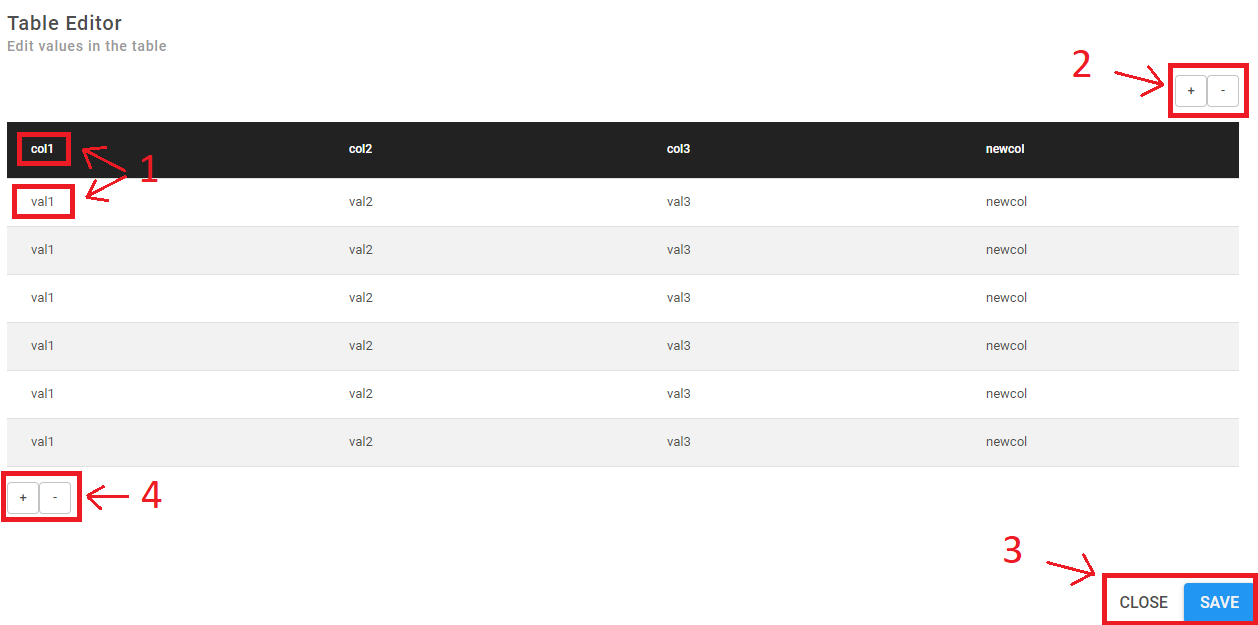
The options within the table editor are as follows:
- To manually enter values, click on any cell. The col1, col2… will be the header columns. val1, etc will be the values in the table.
- Click the plus (+) to add a column to the end or the minus (-) to remove the last column.
- ‘Save’ will save the table and ‘Close’ will close the table editor.
- Click the plus (+) to add a row to the end or the minus (-) to remove the last row.



